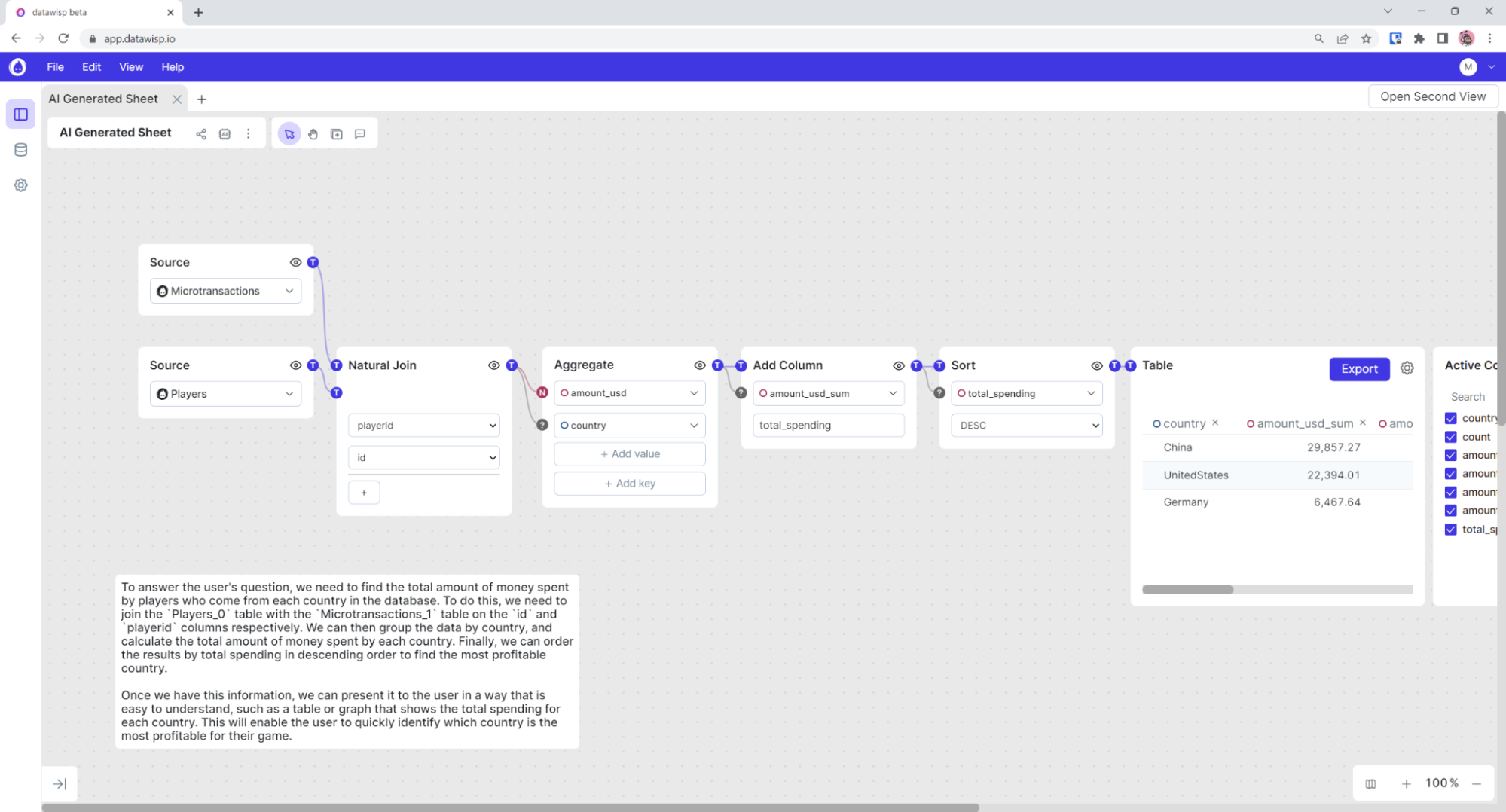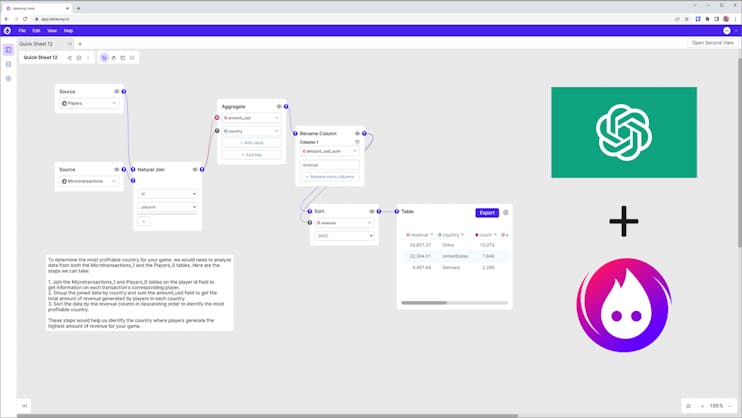
Datawisp x ChatGPT - the Future of Data Analytics
Our vision at Datawisp has always been to make it as easy as possible for any user to get actionable insights from data. Since launch, we’ve continued to iterate on the product with the goal of making it even simpler to get started with. Our visual blocks are significantly easier to learn than code (and all other no-code solutions), but a learning curve still exists - people don’t log into the platform inherently knowing how to use Datawisp.
As we tried to eliminate this learning curve, we asked ourselves “what is the least technically sophisticated input from a user that can be used to query data?” The answer to that: natural language.
Our new ChatGPT integration lets anyone simply tell Datawisp what they’re looking for in plain English, and returns a complete Datawisp sheet. In fact, we’ve tested it with a few other languages as well (Polish, French, German…) and it still works quite well. This is really exciting to us, because it’s now just as easy to ask Datawisp for something as it is to ask a data scientist or an engineer. This means fewer bottlenecks, more data-informed decisions, higher productivity, and other buzzwords as well! It’s everything we’ve been working towards at Datawisp.
Since understanding a sheet made by someone else is easier for new users than creating a sheet from scratch, the new AI feature is also a great way for new users to get started with the Datawisp platform. Whenever AI answers a user’s question, it also gives a short written explanation of the steps it took to get the right answer.
The feature is still pretty new and has a lot of room for improvement still, but it can already be used to answer questions about data that are out of reach for average, non-technical people. It’s currently live on Datawisp and anyone can just log in and try it!
Here’s how it works:
Step 1: press the magic AI button
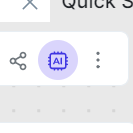
Step 2: select the relevant data sets and input a prompt
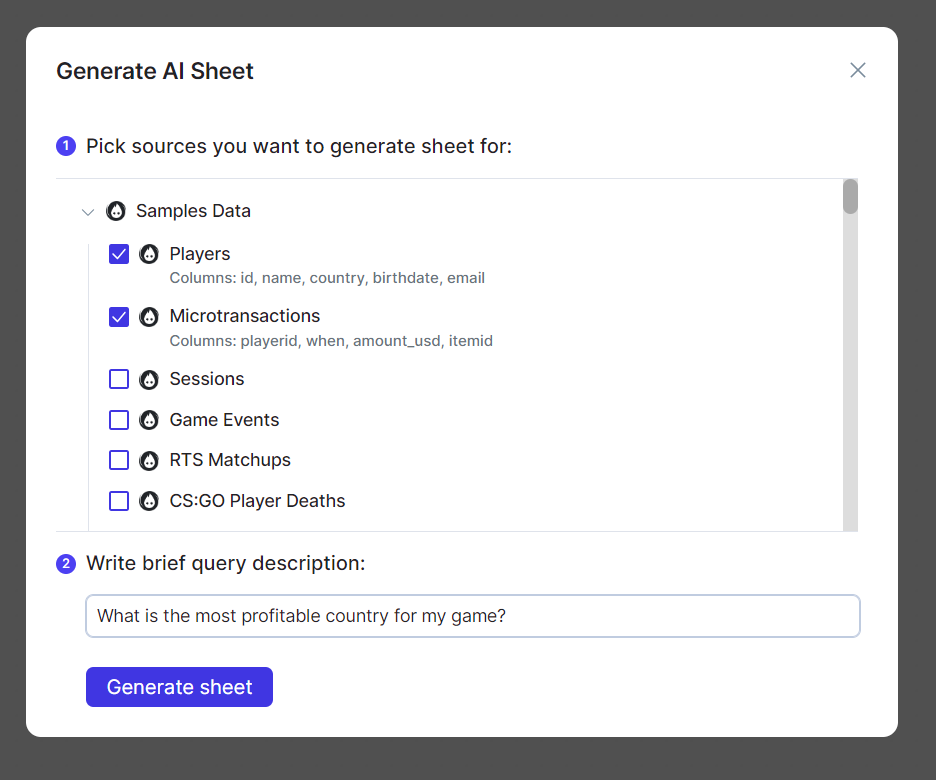
Step 3: review the output